| Author |
 Topic Topic  |
|
|

demonic 
"Cinemaniac"
|
 Posted - 04/07/2007 : 15:57:32 Posted - 04/07/2007 : 15:57:32


|
Hey all, a fairly unusual question for you all. I'm constructing a review and need a graphical symbol for 1/3. In Word there are decent ready made fractions - �, � and � in exactly the style I want but no others. I've hunted about online for an example I can use for a while but with no luck. Does anyone have a 1/3 in any of their reviews already that I can copy and paste? 
|
|
|
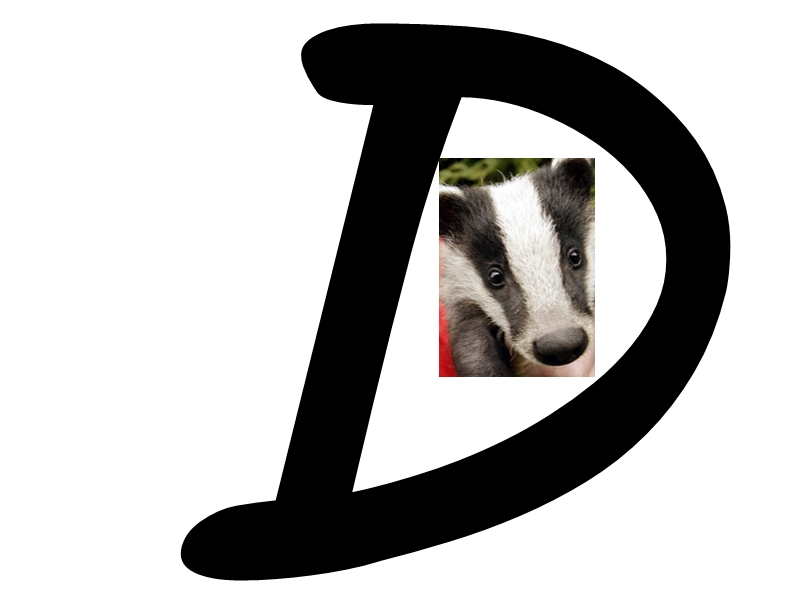
Whippersnapper. 
"A fourword thinking guy."
|
 Posted - 04/07/2007 : 16:12:07 Posted - 04/07/2007 : 16:12:07


|
Times New Roman has a 1/3 symbol.
If you PM me your email address I can email it to you.
Alternatively if you have WORD go to INSERT then SYMBOL and you'll find it there.  |
 |
|
|

benj clews 
"...."
|
 Posted - 04/07/2007 : 17:04:06 Posted - 04/07/2007 : 17:04:06


|
Although I don't really approve of using symbols in reviews, you could try using Character Map (Start - All Programs - Accessories - System Tools).
(I'm assuming you're using Windows here) |
 |
|
|

demonic 
"Cinemaniac"
|
 Posted - 04/07/2007 : 17:29:29 Posted - 04/07/2007 : 17:29:29


|
| Thanks guys - I followed the Character Map link (thanks Benj, I didn't know that was there) and found the 1/3 under Times New Roman (thanks Whipper) but entering it into my review produces something else rather than the symbol. I've searched under different fonts but none of them seem to work, in the review box or on the fourum. Any ideas? |
Edited by - demonic on 04/07/2007 17:30:33 |
 |
|
|

benj clews 
"...."
|
 Posted - 04/07/2007 : 19:37:48 Posted - 04/07/2007 : 19:37:48


|
quote:
Originally posted by demonic
Thanks guys - I followed the Character Map link (thanks Benj, I didn't know that was there) and found the 1/3 under Times New Roman (thanks Whipper) but entering it into my review produces something else rather than the symbol. I've searched under different fonts but none of them seem to work, in the review box or on the fourum. Any ideas?
Not sure why that doesn't work. It may be because the 1/3 character cannot be encoded in the format required to transmit it to the website. Or it could be something else.
Is it a big problem if you use "1/3" instead? |
 |
|
|
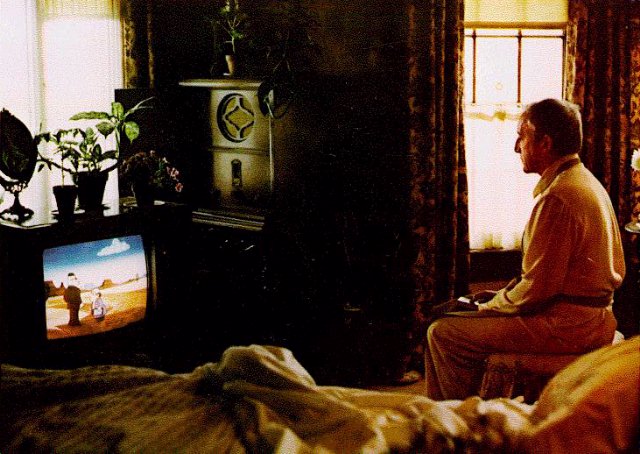
randall 
"I like to watch."
|
 Posted - 04/07/2007 : 20:34:54 Posted - 04/07/2007 : 20:34:54


|
quote:
Originally posted by benj clews
quote:
Originally posted by demonic
Thanks guys - I followed the Character Map link (thanks Benj, I didn't know that was there) and found the 1/3 under Times New Roman (thanks Whipper) but entering it into my review produces something else rather than the symbol. I've searched under different fonts but none of them seem to work, in the review box or on the fourum. Any ideas?
Not sure why that doesn't work. It may be because the 1/3 character cannot be encoded in the format required to transmit it to the website. Or it could be something else.
This is why I am thankful benj is our Fearless Leader. When we talk to him, we get utter and complete truth. |
Edited by - randall on 04/07/2007 20:35:52 |
 |
|
|

demonic 
"Cinemaniac"
|
 Posted - 04/08/2007 : 00:05:44 Posted - 04/08/2007 : 00:05:44


|
quote:
Originally posted by benj clews
quote:
Originally posted by demonic
Thanks guys - I followed the Character Map link (thanks Benj, I didn't know that was there) and found the 1/3 under Times New Roman (thanks Whipper) but entering it into my review produces something else rather than the symbol. I've searched under different fonts but none of them seem to work, in the review box or on the fourum. Any ideas?
Not sure why that doesn't work. It may be because the 1/3 character cannot be encoded in the format required to transmit it to the website. Or it could be something else.
Is it a big problem if you use "1/3" instead?
Well it's not a disaster but it won't look half as good (get it? half as good...) because it's connected to the end of a number and it'll end up looking like a different number that way, unless it's spaced apart and then it's feasibly another word. I'm sure I can find a 1/3 somewhere online...
It's odd though that the website has no problem with the graphical halves and three-quarters. |
 |
|
|

BaftaBaby 
"Always entranced by cinema."
|
 Posted - 04/08/2007 : 00:23:13 Posted - 04/08/2007 : 00:23:13


|
Here's a helpful page for unicodes ... you'll see the unicode value=2153
HOWEVER 
I can't get it to work in the normal way. Usually you depress and hold Alt while entering the unicode number. e.g. to achieve 1/2 hold Alt and enter 171.
But the same procedure for 1/3 produces the smallcase letter 'i' on this message board, and - for example - produces an upright tiny rectangle in notepad.
Very weird postscript: if I copy the correct format for the unicode fraction while composing this message, and preview it ... it looks correct. But when I post it, the symbol changes to something else. Maybe benj knows exactly which format on the url page above will produce the right result for the site. 
Cheers
|
Edited by - BaftaBaby on 04/08/2007 00:28:30 |
 |
|
|

benj clews 
"...."
|
 Posted - 04/08/2007 : 00:59:43 Posted - 04/08/2007 : 00:59:43


|
quote:
Originally posted by demonic
It's odd though that the website has no problem with the graphical halves and three-quarters.
Okay, here's the answer... hold on to your britches, 'coz it's one for techheads...
When non-alphanumeric characters are submitted from a browser to a server, they need to be specially encoded in a way that fits within the limited set of characters supported by the means of data transmission. This set of characters doesn't extend much beyond numbers, upper and lower case letters of the alphabet and basic characters such as & or ? or # or %. Therefore, if you want to submit anything not available within this selection of characters, a special combination of these characters needs to be constructed to tell the receiving server that this is a special character.
Here's the predefined, widely accepted list of these combinations (the reference column) and the characters they represent...
http://www.w3.org/MarkUp/html-spec/html-spec_13.html
Note the references ¼ ½ and ¾ - these are the codes for telling the server the special character being sent is a 1/4, 1/2 or 3/4. There is nothing set up for sending 1/3, however. Theoretically, there could be, but computers are presently finite and you have to draw a line somewhere and evidently someone in a white coat and glasses somewhere decided that line was anything beyond 1/4, 1/2 and 3/4.
Being based on the same technology, this limitation also applies to displaying fractions in web pages. The best example I can find is the search results for "Naked Gun" on imdb...
http://www.imdb.com/find?s=all&q=naked+gun
Note how the third film does not use a special character but the second does.
Obviously, the likes of Word and Windows have had multiple overhauls over the years and have therefore grown to support every odd character under the sun for every language created. Sadly, the internet, being an entity spread over millions of computers the world over is not quite so easily updated. I've no doubt there's people somewhere working on fitting 1/3 characters into websites but it's not happening just yet  |
 |
|
|

BaftaBaby 
"Always entranced by cinema."
|
 Posted - 04/08/2007 : 01:09:48 Posted - 04/08/2007 : 01:09:48


|
quote:
Originally posted by benj clews
quote:
Originally posted by demonic
It's odd though that the website has no problem with the graphical halves and three-quarters.
Okay, here's the answer... hold on to your britches, 'coz it's one for techheads...
When non-alphanumeric characters are submitted from a browser to a server, they need to be specially encoded in a way that fits within the limited set of characters supported by the means of data transmission. This set of characters doesn't extend much beyond numbers, upper and lower case letters of the alphabet and basic characters such as & or ? or # or %. Therefore, if you want to submit anything not available within this selection of characters, a special combination of these characters needs to be constructed to tell the receiving server that this is a special character.
Here's the predefined, widely accepted list of these combinations (the reference column) and the characters they represent...
http://www.w3.org/MarkUp/html-spec/html-spec_13.html
Note the references #188; #189; and #190; - these are the codes for telling the server the special character being sent is a 1/4, 1/2 or 3/4. There is nothing set up for sending 1/3, however. Theoretically, there could be, but computers are presently finite and you have to draw a line somewhere and evidently someone in a white coat and glasses somewhere decided that line was anything beyond 1/4, 1/2 and 3/4.
Being based on the same technology, this limitation also applies to displaying fractions in web pages. The best example I can find is the search results for "Naked Gun" on imdb...
http://www.imdb.com/find?s=all&q=naked+gun
Note how the third film does not use a special character but the second does.
Obviously, the likes of Word and Windows have had multiple overhauls over the years and have therefore grown to support every odd character under the sun for every language created. Sadly, the internet, being an entity spread over millions of computers the world over is not quite so easily updated. I've no doubt there's people somewhere working on fitting 1/3 characters into websites but it's not happening just yet 
Benj - this is a brilliant explanation. Thank you! 
This - #8531; - is supposed to produce 1/3 correctly for html ... so how can we input that into a fourum message which doesn't seem to accept that coding? And - weird again - if I preview this message, I get the fraction correctly. But when I post -- well, you can see what happens for yourself! Question: if you follow the url I posted above, you'll see the one/third in the correct format ... so how did they do that!!!
Ah, the wonderful world of programming 
|
Edited by - BaftaBaby on 04/08/2007 01:13:53 |
 |
|
|

benj clews 
"...."
|
 Posted - 04/08/2007 : 02:15:01 Posted - 04/08/2007 : 02:15:01


|
quote:
Originally posted by BaftaBabe
Question: if you follow the url I posted above, you'll see the one/third in the correct format ... so how did they do that!!!
Ah well... there goes my theory  Maybe there's just an issue sending the 1/3 character, since it seems you can produce a 1/3 character by typing ⅓ (it's just that the fourum code strips it out so it doesn't work in posts) Maybe there's just an issue sending the 1/3 character, since it seems you can produce a 1/3 character by typing ⅓ (it's just that the fourum code strips it out so it doesn't work in posts) |
 |
|
|

BaftaBaby 
"Always entranced by cinema."
|
 Posted - 04/08/2007 : 08:03:50 Posted - 04/08/2007 : 08:03:50


|
quote:
Originally posted by benj clews
quote:
Originally posted by BaftaBabe
Question: if you follow the url I posted above, you'll see the one/third in the correct format ... so how did they do that!!!
Ah well... there goes my theory  Maybe there's just an issue sending the 1/3 character, since it seems you can produce a 1/3 character by typing #x2153; (it's just that the fourum code strips it out so it doesn't work in posts) Maybe there's just an issue sending the 1/3 character, since it seems you can produce a 1/3 character by typing #x2153; (it's just that the fourum code strips it out so it doesn't work in posts)
Ah! that's interesting ... so does that mean demonic can use it for his review? 'twould seem so ... 
|
 |
|
|

benj clews 
"...."
|
 Posted - 04/08/2007 : 10:12:29 Posted - 04/08/2007 : 10:12:29


|
quote:
Originally posted by BaftaBabe
So does that mean demonic can use it for his review? 'twould seem so ... 
I guess... I just tried it and it seems to work. My only problem with this is that we're now into an extended character set that may not render on everyone's browser- the 1/3 character could appear to some people as a square  |
 |
|
|

demonic 
"Cinemaniac"
|
 Posted - 04/08/2007 : 12:17:08 Posted - 04/08/2007 : 12:17:08


|
Hurray! It worked! Thanks so much Benj and BB. You technical whizzes amaze me sometimes, it's all Unicode to me.  |
 |
|
|

demonic 
"Cinemaniac"
|
 Posted - 05/21/2007 : 01:27:35 Posted - 05/21/2007 : 01:27:35


|
Hmph. I spoke a 1/3 too soon... after approval my review reverted back to the incorrect format.
I'm sure it has to do with the approval though as typing it in once produces the desired symbol, but editing it in any way after that and it doesn't understand the format and automatically reverts. So a 1/3 symbol seen correctly in my pending pile will come out wrong following approval unless the review is approved with the unicode and not the actual symbol!
To clarify that solution! I need assistance from Benj (or the kindly Merp who approved my review). If you could re-approve it and manually replace the correct symbol in my review with the unicode (# 8531) before approval it should work.... |
Edited by - demonic on 05/21/2007 01:42:29 |
 |
|
| |
 Topic Topic  |
|

