| Author |
 Topic Topic  |
|

benj clews 
"...."
|
 Posted - 08/12/2012 : 01:07:39 Posted - 08/12/2012 : 01:07:39


|
quote:
Originally posted by Stalean
But, now again, my "Edit Review" isn't working on IE. Also, when I try sending emails through FWFR I have to go to another browser besides IE. In IE the screen moves further down the page each time you type, hence the "Send" or "Cancel" icons are no longer visible AND the scroll function doesn't let you go down the page to find it.
Can you tell me which version of IE you're using? |
 |
|
|
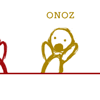
Stalean 
"Back...OMG"
|
 Posted - 08/12/2012 : 02:00:46 Posted - 08/12/2012 : 02:00:46


|
quote:
Originally posted by benj clews
quote:
Originally posted by Stalean
But, now again, my "Edit Review" isn't working on IE. Also, when I try sending emails through FWFR I have to go to another browser besides IE. In IE the screen moves further down the page each time you type, hence the "Send" or "Cancel" icons are no longer visible AND the scroll function doesn't let you go down the page to find it.
Can you tell me which version of IE you're using?
IE 9.0.8 update 64-bit |
 |
|
|

BaftaBaby 
"Always entranced by cinema."
|
 Posted - 08/12/2012 : 07:56:13 Posted - 08/12/2012 : 07:56:13


|
quote:
Originally posted by benj clews
quote:
Originally posted by BaftaBabe
quote:
Originally posted by lemmycaution
quote:
Originally posted by benj clews
Think I may have finally sorted the problem of fwfr not remembering you (let me know if you're finding it's still not sticking however  ) )
Sadly, the problem still persists for me.
Ditto - looks like it's come back for me as well. 
Can you try clearing your browser's cache and then logging in again to see if it remembers you then?
Well, the cache is cleared at least once every day. I have selected "always allow" as default for all fwfr url cookies [i.e. fwfr.co.uk, fwfr.com, fwxr.com].
Now, here's a funny login thing ... I use Roboform for all my logins & pw. There are two options - either fill or fill & send. I've noticed that if I choose the latter, the "remember me" option will never work - it defaults to "don't remember me." So I always now choose "fill" and click the login button. Which has been working [see post above], but now is nearly always not working - I mean, yes, I DO get logged in, but not remembered.
PS - I'm still getting the user i.d. problem -- my unique UID never appears until I find my user name somewhere on the site, & click on it. Otherwise, the designation remains as "user." Do you think this has anything to do with the login issue/s?
benj - just a suggestion, and it may be daft, but - to save you programming and re-programming - could you maybe select one url, and one or two browsers, and a recommended version of Windows [dunno about Macs]. That shouldn't be too restrictive - browser downloads are free, and I don't think anyone here is using the steam-driven version of Windows 
Anyway - big thanks for persevering in helping us. 
PS - Am using Google Chrome latest v 21.0.1180.75 m [but have also tested on FF 8.01]; Windows 7 Pro, v. 6 (Build 7601: Service Pack 1)
EDIT -wuzzup???
Boff! Just cleared cache AGAIN. Now login seems to remember me.
Uhm ... BaffledBabe 
|
Edited by - BaftaBaby on 08/12/2012 08:10:54 |
 |
|
|

benj clews 
"...."
|
 Posted - 08/12/2012 : 09:00:51 Posted - 08/12/2012 : 09:00:51


|
quote:
Originally posted by BaftaBabe
PS - I'm still getting the user i.d. problem -- my unique UID never appears until I find my user name somewhere on the site, & click on it. Otherwise, the designation remains as "user." Do you think this has anything to do with the login issue/s?
Try clicking around MyFWFR, e.g. your reviews page, accolades or statistics. You should now see your UID in the URL address of the page. I'm similarly going to add this to the actual MyFWFR link.
quote:
benj - just a suggestion, and it may be daft, but - to save you programming and re-programming - could you maybe select one url, and one or two browsers, and a recommended version of Windows [dunno about Macs]. That shouldn't be too restrictive - browser downloads are free, and I don't think anyone here is using the steam-driven version of Windows 
Well, I'm already not supporting IE6 but beyond that I think it's a bit unrealistic to say you can only use certain browsers, especially for people who've just stumbled across the site. It's also easier than ever to code for all the major browsers so it's just a matter of time before I get this sussed. To be honest, it's only been because of other work that's come up that it's dragged on this long. |
 |
|
|

BaftaBaby 
"Always entranced by cinema."
|
 Posted - 08/12/2012 : 12:23:14 Posted - 08/12/2012 : 12:23:14


|
quote:
Originally posted by benj clews
quote:
Originally posted by BaftaBabe
PS - I'm still getting the user i.d. problem -- my unique UID never appears until I find my user name somewhere on the site, & click on it. Otherwise, the designation remains as "user." Do you think this has anything to do with the login issue/s?
Try clicking around MyFWFR, e.g. your reviews page, accolades or statistics. You should now see your UID in the URL address of the page. I'm similarly going to add this to the actual MyFWFR link.
quote:
benj - just a suggestion, and it may be daft, but - to save you programming and re-programming - could you maybe select one url, and one or two browsers, and a recommended version of Windows [dunno about Macs]. That shouldn't be too restrictive - browser downloads are free, and I don't think anyone here is using the steam-driven version of Windows 
Well, I'm already not supporting IE6 but beyond that I think it's a bit unrealistic to say you can only use certain browsers, especially for people who've just stumbled across the site. It's also easier than ever to code for all the major browsers so it's just a matter of time before I get this sussed. To be honest, it's only been because of other work that's come up that it's dragged on this long.
Woof! user id now as you describe! MyFWFR link would be great, too!
Fair enough about fwfr-support.
I'm guess with your recent move, spare time ain't exactly dropping on your head!! Hope you & Mrs benj love the place.
Big juicy thanks! 
|
 |
|
|

lemmycaution 
"Long mired in film"
|
 Posted - 08/13/2012 : 19:41:26 Posted - 08/13/2012 : 19:41:26


|
| Today FWFR reopened after I restarted my computer. I'll keep my fingers crossed. |
 |
|
|

Sean 
"Necrosphenisciform anthropophagist."
|
 Posted - 08/15/2012 : 00:12:26 Posted - 08/15/2012 : 00:12:26


|
Yeah I've had no auto-fourum-logout for a couple of days now. 
W7 + FF 14.0.1 and I cleaned out my cache (including active logins) a few days ago.
Edit: Three days later. Still no auto-logout. I'm declaring this issue fixed. 
|
Edited by - Sean on 08/18/2012 06:55:49 |
 |
|
|

benj clews 
"...."
|
 Posted - 08/18/2012 : 15:00:01 Posted - 08/18/2012 : 15:00:01


|
Glad the autologin seems to be sticking on the main site (touch wood). As for the Fourum, I've not looked into that yet so whatever's happened there remains a mystery to me  |
 |
|
|

Beanmimo 
"August review site"
|
 Posted - 08/23/2012 : 19:37:02 Posted - 08/23/2012 : 19:37:02


|
Hi Benj,
a suggestion for the very end of your long list, is there any chance of a box to tick that will notify us of new comments to threads we have commented on?
B |
 |
|
|

Sean 
"Necrosphenisciform anthropophagist."
|
 Posted - 08/24/2012 : 00:51:08 Posted - 08/24/2012 : 00:51:08


|
quote:
Originally posted by benj clews
Glad the autologin seems to be sticking on the main site (touch wood). As for the Fourum, I've not looked into that yet so whatever's happened there remains a mystery to me 
It's a mystery to me too.  The only thing I did differently was to clean out active logins (in additions to history/cache etc), perhaps that 'fixed' it? The only thing I did differently was to clean out active logins (in additions to history/cache etc), perhaps that 'fixed' it?
Either way, I haven't had an auto-fwfr-logout for as long as I can remember, and now no auto-fourum-logout for 10 days or so now.
W7 + FF 14.0.1
|
 |
|
|

benj clews 
"...."
|
 Posted - 08/31/2012 : 13:26:16 Posted - 08/31/2012 : 13:26:16


|
quote:
Originally posted by Beanmimo
Hi Benj,
a suggestion for the very end of your long list, is there any chance of a box to tick that will notify us of new comments to threads we have commented on?
B
Should hopefully just be a case of updating the fourum code with a newer version (the current one is several years old). I'll add this to the list  |
 |
|
|

Beanmimo 
"August review site"
|
 Posted - 09/02/2012 : 03:36:09 Posted - 09/02/2012 : 03:36:09


|
| Thanks Benj!!! |
 |
|
|

BaftaBaby 
"Always entranced by cinema."
|
 Posted - 09/15/2012 : 17:56:23 Posted - 09/15/2012 : 17:56:23


|
Hi benj
I'm prob'ly just being v. dense, but is there an easy-peasy way to delete all the PMs on my BaftaBabe page? I've been a total twonk in not EVER deleting anything and there must be bloody thousands of 'em! Or maybe you can just do it for me. Please. Pretty please with sprinkles on top ...
TIA
BB
|
 |
|
|

Sean 
"Necrosphenisciform anthropophagist."
|
 Posted - 09/15/2012 : 22:18:14 Posted - 09/15/2012 : 22:18:14


|
quote:
Originally posted by BaftaBabe
Hi benj
I'm prob'ly just being v. dense, but is there an easy-peasy way to delete all the PMs on my BaftaBabe page? I've been a total twonk in not EVER deleting anything and there must be bloody thousands of 'em! Or maybe you can just do it for me. Please. Pretty please with sprinkles on top ...
TIA
BB
Go here
http://www.fwfr.com/user/messages/
and click the "X" thing (to the right of "Received Messages" and left of "Compose"). |
 |
|
|

BaftaBaby 
"Always entranced by cinema."
|
 Posted - 09/15/2012 : 22:53:24 Posted - 09/15/2012 : 22:53:24


|
Hi benj - yet again, I'm continually uncovering new delights of the new site! 
HOWEVER
Recently I've noticed that when I submit a review and then try to enter a brief explanation - the message says my submission was accepted and it joins my pending list. But if I later - before it's accepted or declined - I re-visit to change the explanation, the previous explanation has disappeared. Strange, n'est-ce pas?! 
TIA
BB
|
Edited by - BaftaBaby on 10/10/2012 09:10:55 |
 |
|
 Topic Topic  |
|

